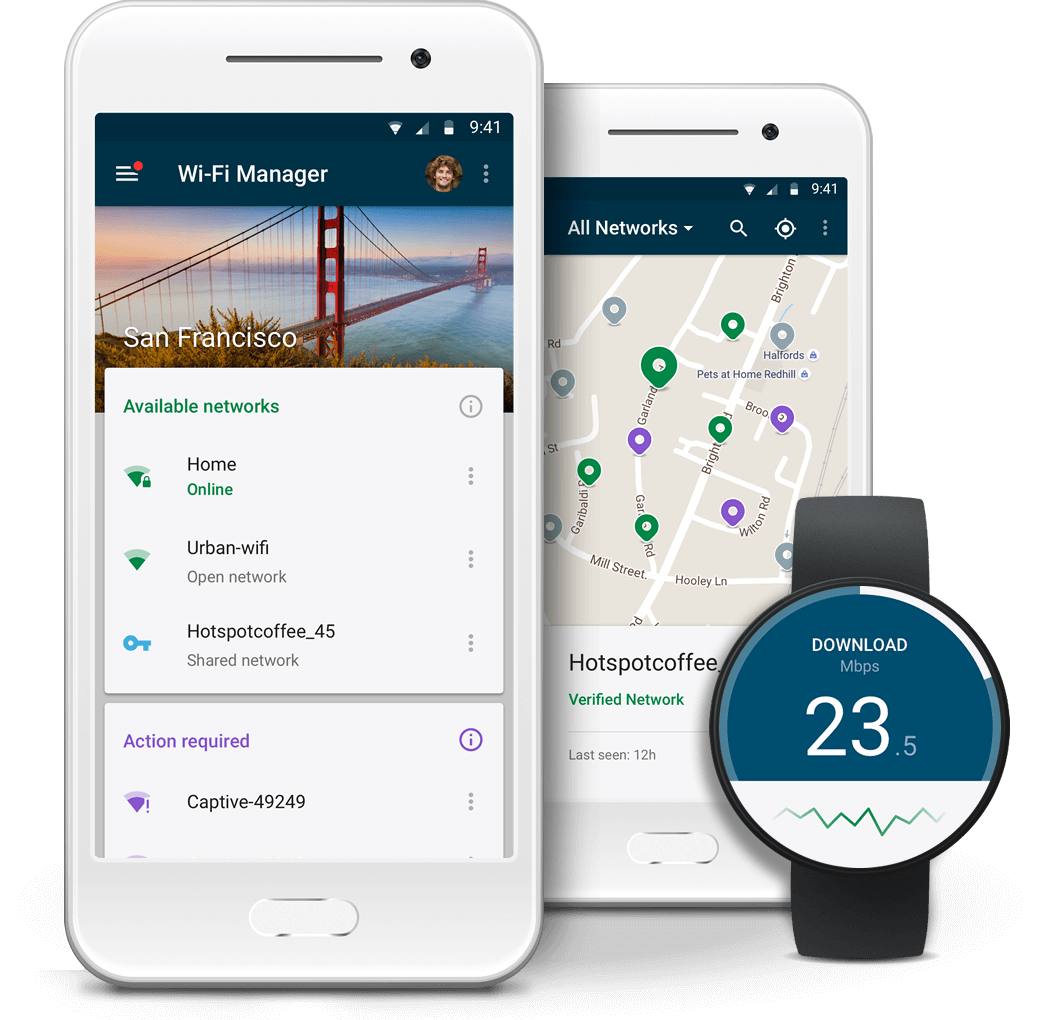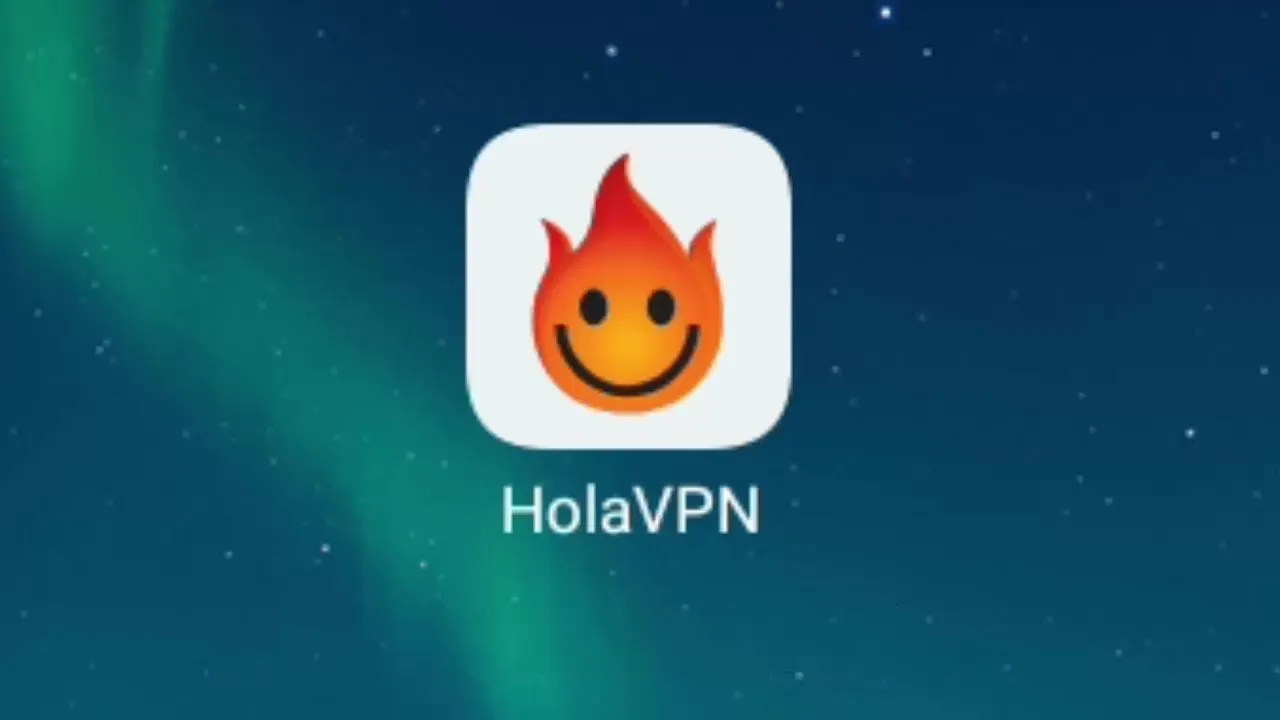If you’ve ever needed to translate a document or website, you’ve probably heard of Google’s Google Translate service. This multilingual neural machine translation service provides a range of translation services, including text, sentences, and images. Not only does it offer a website interface, but it also offers an Android and iOS mobile app. For developers, Google Translate also provides an API that allows them to create custom software and browser extensions.
It’s a multilingual neural machine translation service
Google Translate is a free online tool for interpreting and translating texts, websites, and documents. With the help of its API for developers, it offers a mobile app for iOS and Android, and a website interface for non-developers. With more than five hundred million users and a reported 100 billion words translated per day, Google Translate is a powerful tool for businesses and consumers.
Google’s neural machine translation service works with a database of over a billion words from two languages. This massive database of the text provides statistical models that are useful in translating between languages. Google has also acquired data from United Nations documents and European Parliament transcripts. The United Nations publishes documents in six official languages. Currently, NMT works for eight language pairs but plans to integrate it with all 103 languages within the next several years.
The neural system is designed to understand the entire meaning of a sentence and its broader context. It translates the text to its best possible meaning and sounds just like a human would. This method impresses users by translating sentences that sound like a native speaker would say them. But is it a good solution for everyone? No, but it’s worth a try. You’ll be able to read and understand many more words, phrases, and websites thanks to this service.
It can translate words and sentences
With Google Translate, you can use your phone’s camera to convert any text into the language of your choice. Just point the camera at the text you want to be translated and click “Translate.” The app will give you suggestions for the translation as you type, and you can even star and save your favorite translations to your phrasebook. You can even speak out the translated text to someone who doesn’t speak the language.
Google Translate is also available as a mobile application and in several offline software editions. It launched in 2006 and quickly became a popular feature within Google. It initially focused on translating United Nations and European Union documents and soon built a massive database of linguistic data. However, it has continued to grow and improve as a result. There is no perfect translation, though. If you want a more accurate translation, you must be able to understand the original text.
Another great feature of Google Translate is the ability to listen to the speech. You can use the voice input feature in the Translate mobile application to transcribe audio. You can also use the Google Translate website to translate text. It also offers audio transcribe, though this feature isn’t available for all languages. But if you’d like to translate a sentence or a word into a foreign language, Google Translate is your best bet.
It can translate images
If you’re trying to understand a document that is written in a different language, you can use Google Translate to do so. It has several features that make it easier than ever to translate texts and images. These features include handwriting recognition, text-to-speech, and voice functionality. You can copy the translation from Google Translate or share it with others by selecting the share button. The program even supports Bluetooth, which means that you can transfer your translations wirelessly.
Google Translate can translate images and scan them in real-time. The app recognizes text from photos using an OCR text tool. You can use a regular camera or a smartphone camera to recognize text in images. The translated text is then displayed in an easy-to-read format. It’s easy to translate text in an image into another language and save it to your device. You can also save your selection and scan it to see the translated text.
Google Translate has improved its translation quality by incorporating neural machine translation technology. This technology improves the quality of translations between languages, reducing the chances of error by 55 to 88 percent. In addition to its superior accuracy, Google Translate is now available offline, so you can translate images without having to be connected to the Internet. This feature is particularly helpful when you’re traveling abroad and need to access documents in a foreign language.